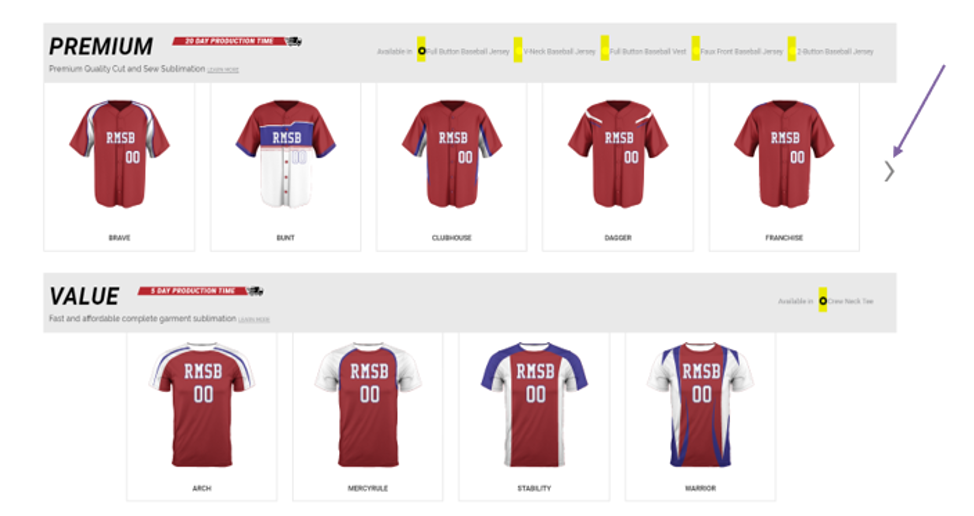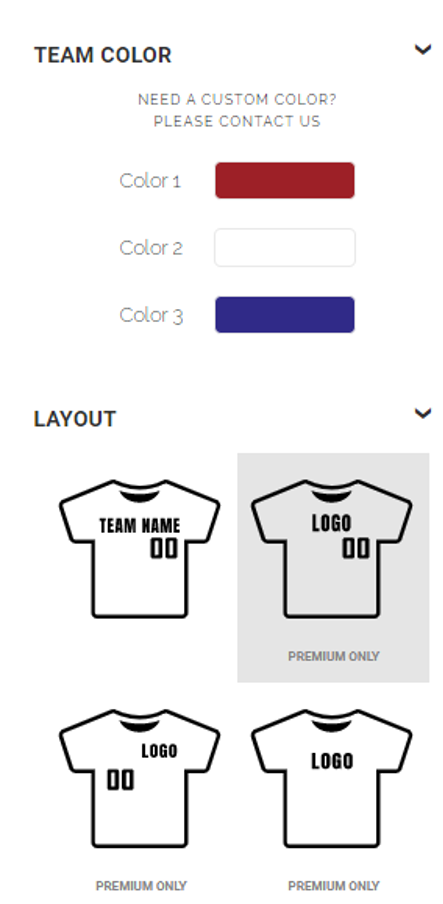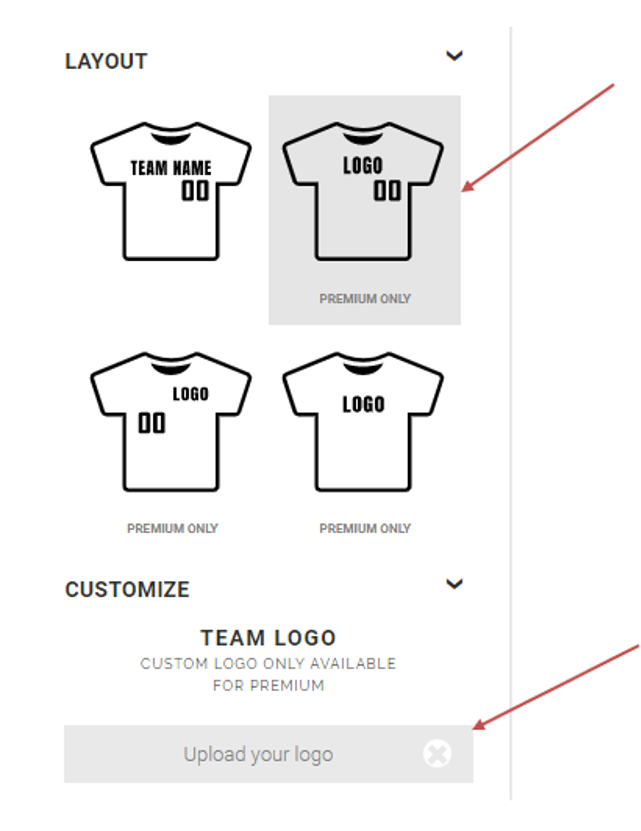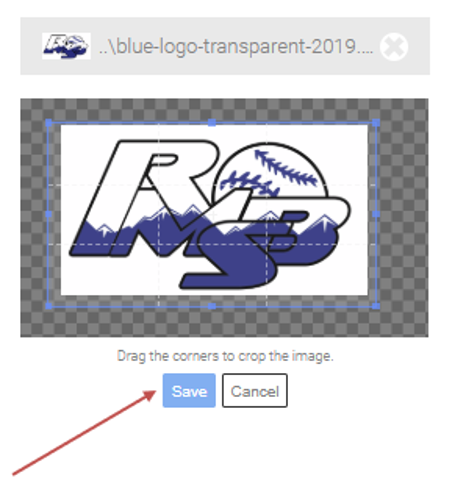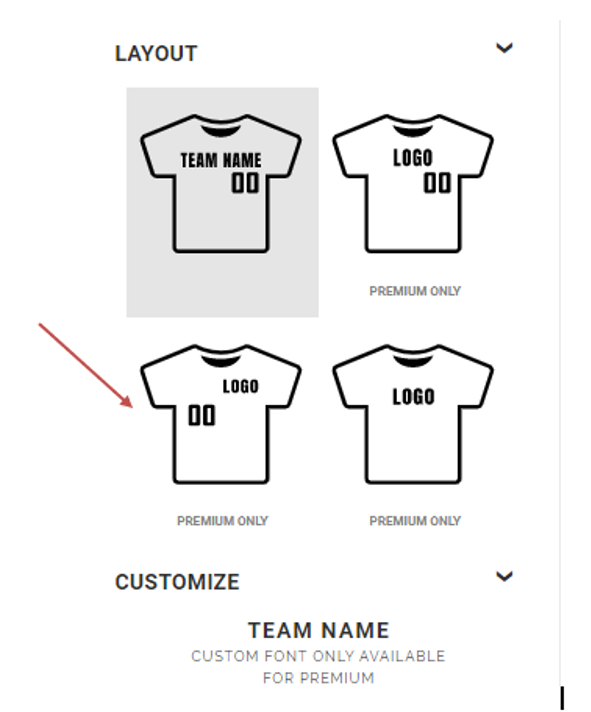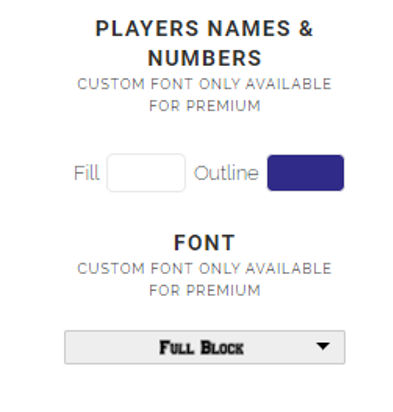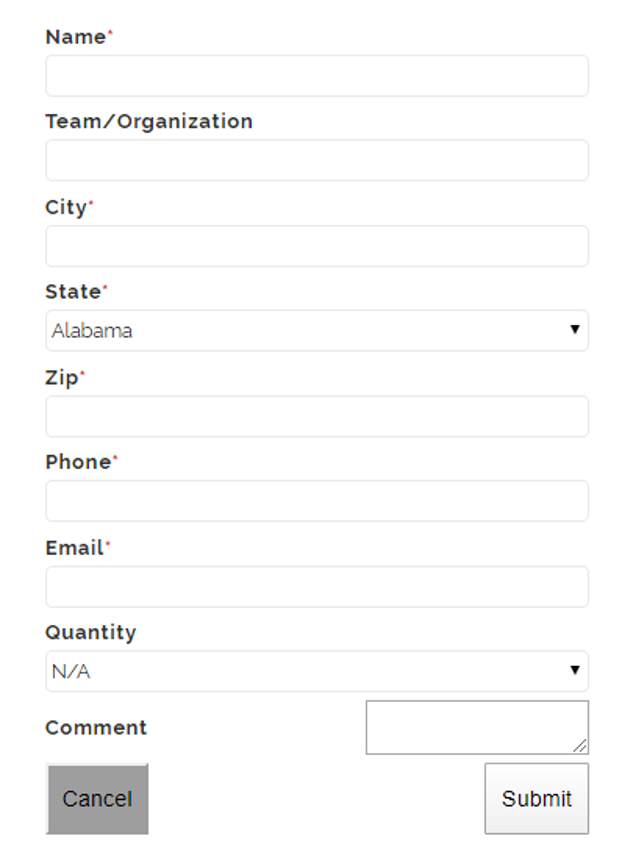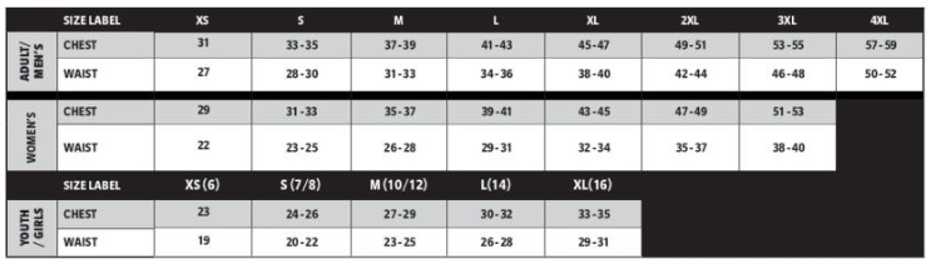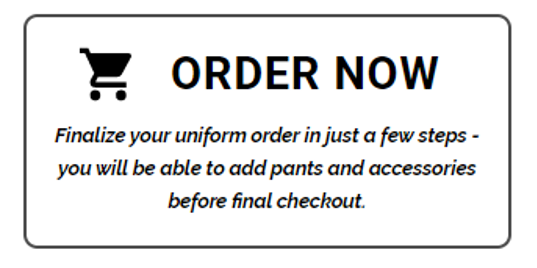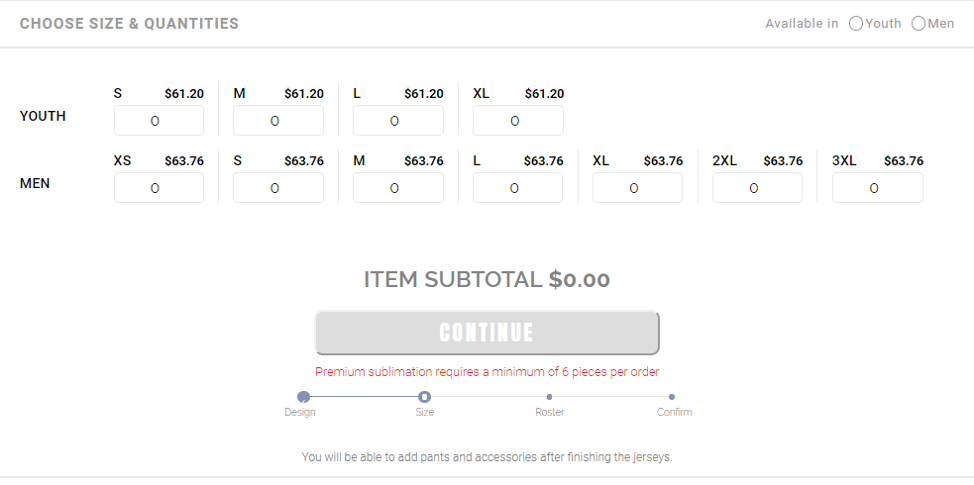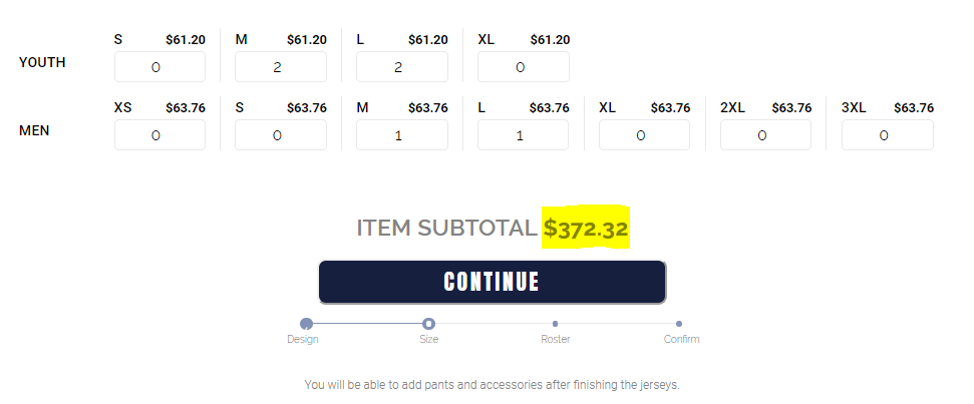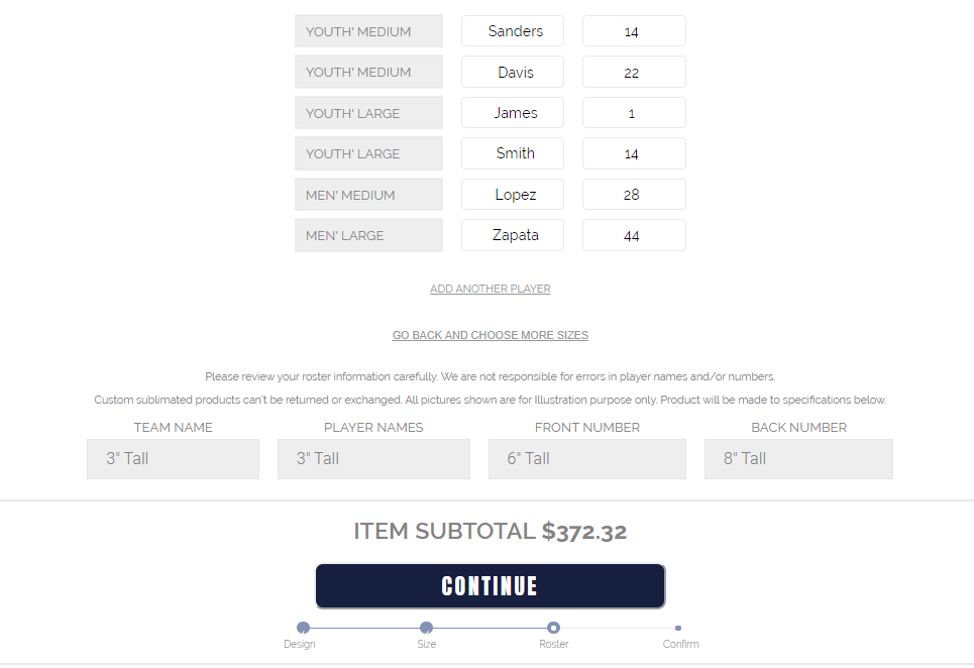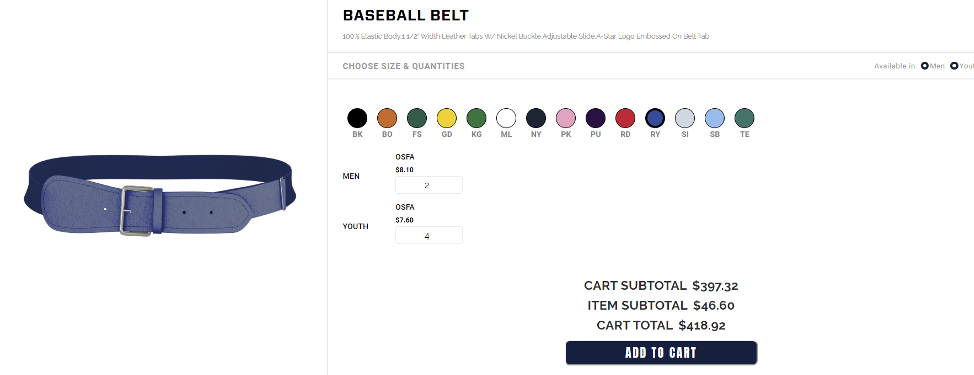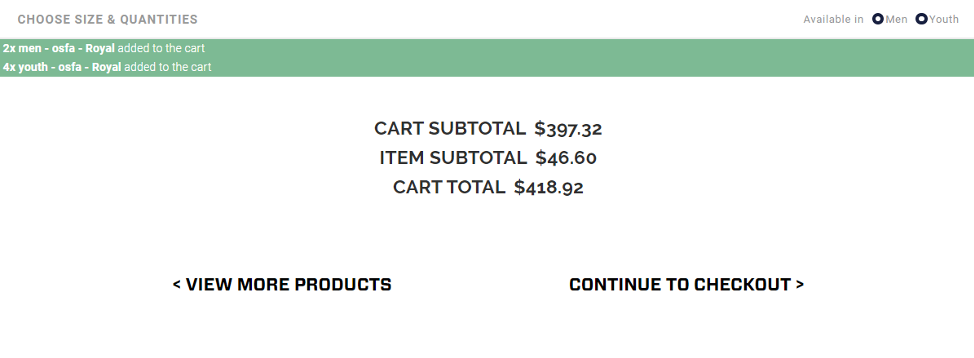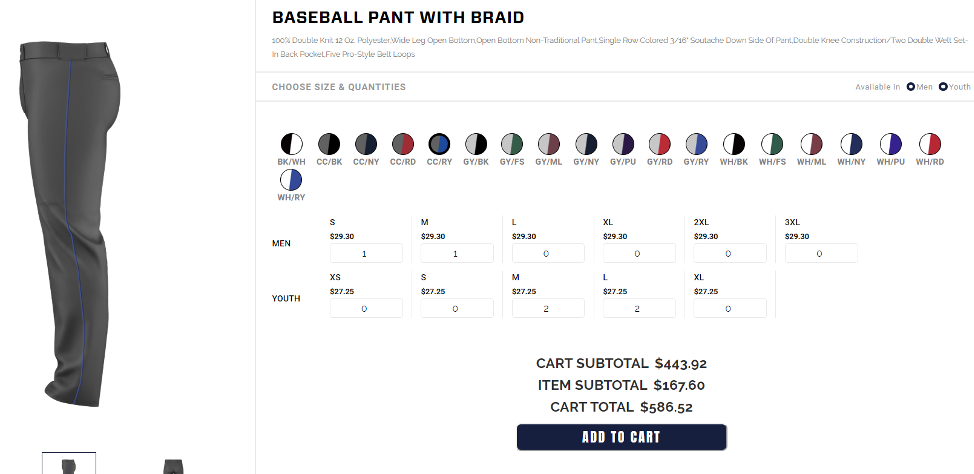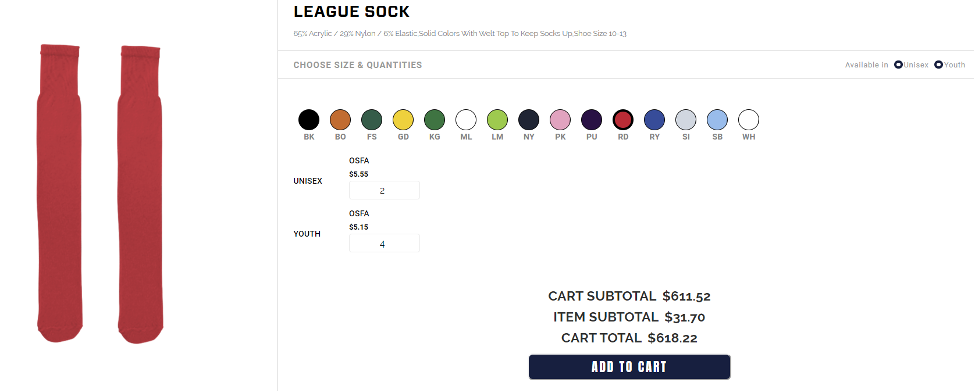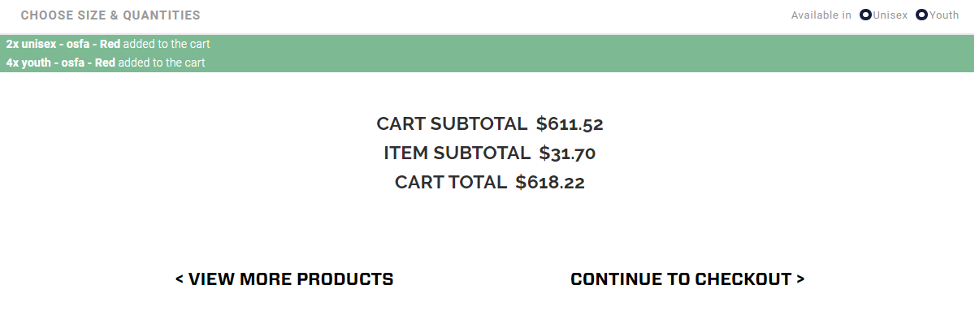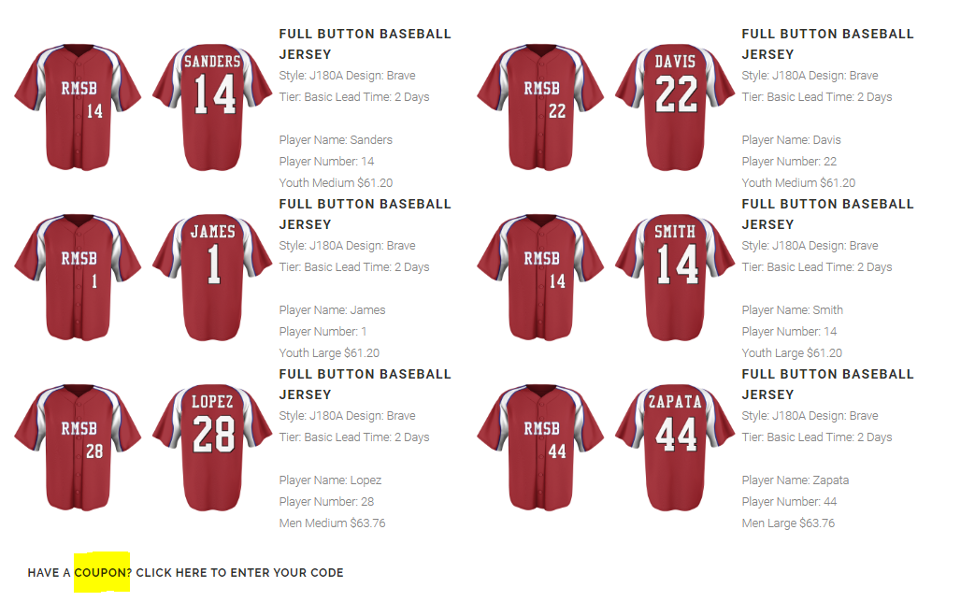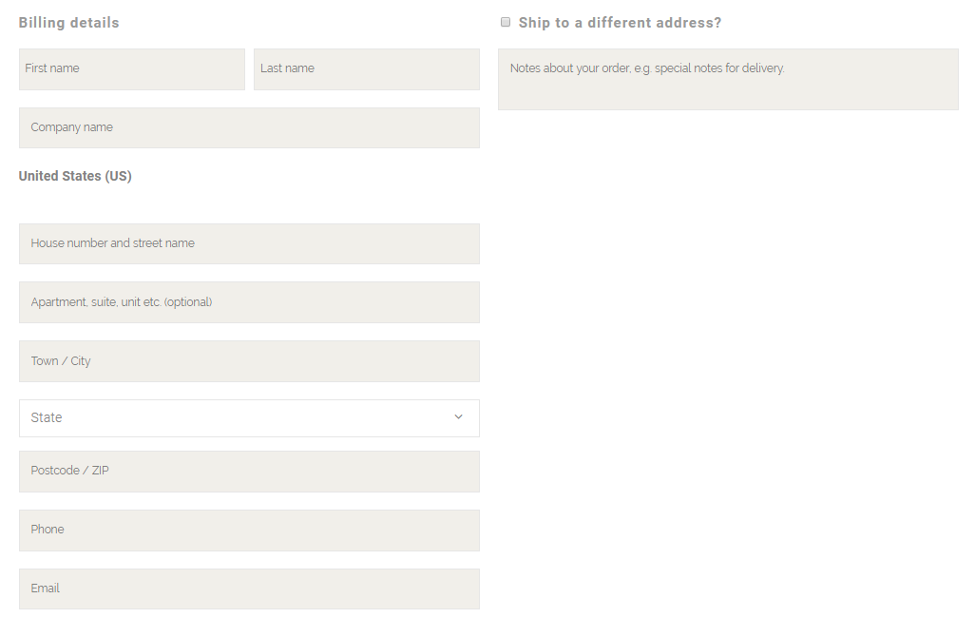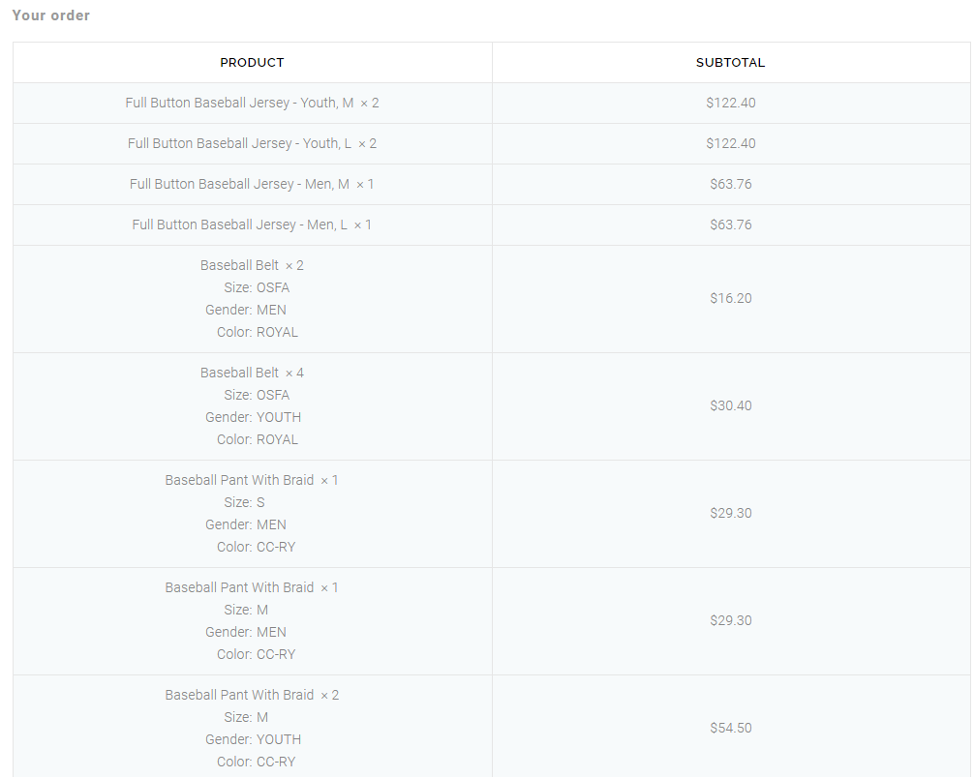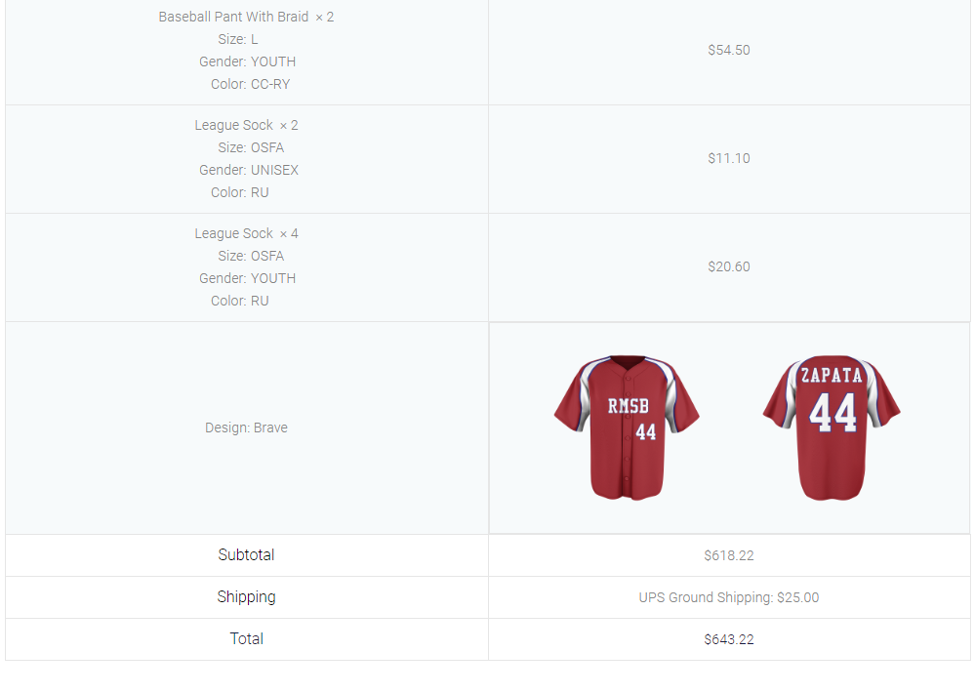RMSB has partnered with YBA Shirts to provide a custom Jersey builder for RMSB Teams. This Jersey builder allows your Team to create custom designed sublimated Jerseys at an affordable price. There are Multiple Jersey options, and many design options for you to choose from. RMSB has negotiated a 10% discount for RMSB Teams. When you design your Jersey, pricing will be displayed by the jersey option.
Before you get to the Jersey design page, you need to select the team colors, enter your team name, and select which sport you want. There are 3 selections available for Team Colors from the 22 color choices: